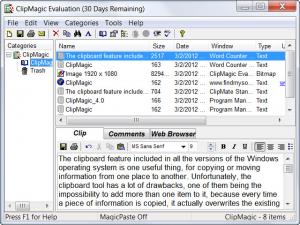ClipMagic
4.0
Size: 1.84 MB
Downloads: 7035
Platform: Windows (All Versions)
The clipboard feature included in all the versions of the Windows operating system is one useful thing, for copying or moving information from one place to another. Unfortunately, the clipboard tool has a lot of drawbacks, one of them being the impossibility to add more than one item to it, because every time a piece of information is copied, it actually overwrites the existing one. This can be very annoying especially for those who need to do a lot of copy-paste operations. Fortunately, there is a solution to this problem and that's the ClipMagic software.
This program allows the user to copy multiple items to the clipboard without overwriting, like is the case with the default Windows clipboard utility. ClipMagic can be installed without problems in any version of the Windows operating system and requires little effort to complete the installation process. It requires low system resources and low hard disk space.
The interface of ClipMagic is simple and neat, displaying every copied item in a list, together with the date when it was copied and the window where it was copied. This information can help the user quickly and easily find any desired copied item. For making items even easier to find, ClipMagic allows organizing them in categories.
An extra function included in the software is the possibility to capture the desktop and save it as a clipboard item. Furthermore, all the copied items can be saved as a regular text file, for later use. Moreover, clips can be sent directly through email.
The Options window of ClipMagic allows customizing the program's functionality and also the appearance. Thus, colors can be changed and shortcut keys can be used for accessing certain functions.
Pros
It allows the user to copy multiple items into clipboard, without overwriting them. Besides that, all the items can be organized in categories, making them easier to spot. Furthermore, the list of copied items can be saved as a regular text file. Last but not least, the Options section includes a lot of features for customizing the program's appearance and its functionality.
Cons
The interface is no eye candy and seems a bit unpolished. ClipMagic is the perfect substitute for the default Windows Clipboard utility, having many more features than this one.
ClipMagic
4.0
Download
ClipMagic Awards

ClipMagic Editor’s Review Rating
ClipMagic has been reviewed by Jerome Johnston on 07 Mar 2012. Based on the user interface, features and complexity, Findmysoft has rated ClipMagic 4 out of 5 stars, naming it Excellent